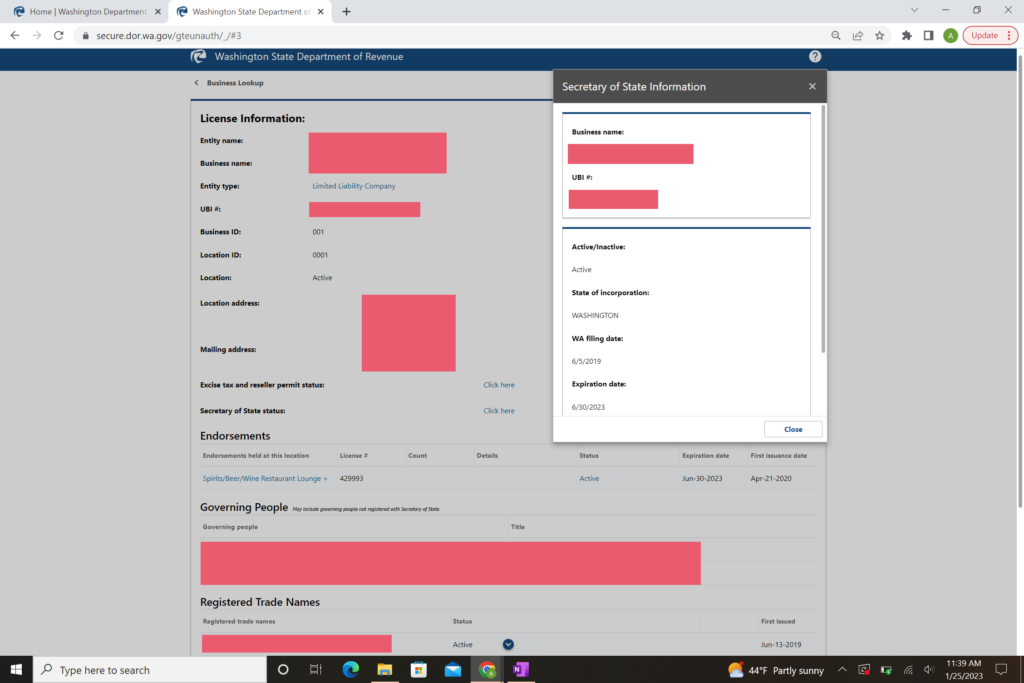Apply for a UEI number for your business
The UEI (Unique Entity Identifier) is a new number that allows businesses and nonprofits to receive federal funds, like grants or loans.
You can apply online for free at SAM.gov. The application takes about 15 minutes.
Your UEI number does not expire, so you will not need to renew it after you first receive it.
As of April 2022, the UEI replaced the DUNS number. If your business had a DUNS number, you may already have a UEI assigned to you.
How to Apply for a UEI:
- Go to www.SAM.gov
- Look for “Register Your Entity or Get a Unique Entity ID” and click “Get Started.”
- Create an account.
- Click the third option “Get a Unique Entity ID only.”
- Enter your business information to start the validation process. The name and address should match the ones submitted to the DOR (Department of Revenue) or the SOS (Secretary of State). Do not use a PO Box for your address here.
- If you see your business, click “I recognize my entity.”
- Next, you will need to submit documents to verify your information. Go to www.dor.wa.gov and click “Look up a business”. Enter your business information and search.
- If the name and address for your business look correct, click “Secretary of State status” and move the window to the side.
- Zoom out, so you can see both the DOR info and SOS window. Take a screenshot.
- Submit this screenshot to the UEI application on www.SAM.gov.
- Now, wait for a response from the FSD to see if you need to resubmit documents or if you will receive your UEI.
For help registering for your UEI, you can contact our team. We can help you in-person or through a video call. You can email us at nathalie.chan@caccwa.org or call/text at (425) 443-2652. The Washington PTAC website also has video tutorials to help.